Are you searching for how to check the Subhadra Yojana reject list online? Maybe your form got rejected, and you don’t know why or what to do next.
This is a common problem for many women in Odisha trying to get benefits from the Subhadra Yojana.
Don’t worry—I’m here to help you fix it easily.
Steps to Check the Subhadra Yojana Rejected List Online
Follow these steps to view and download the rejected beneficiary list:

- Visit the official Subhadra Yojana portal
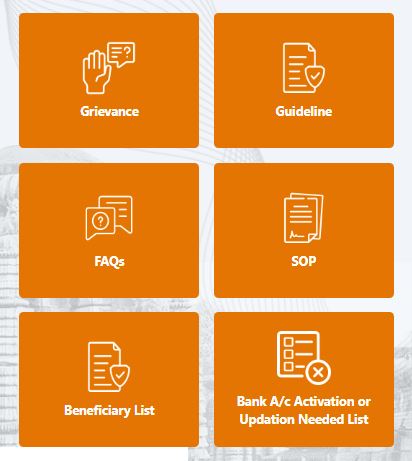
- On the homepage, click on the Beneficiary List option.
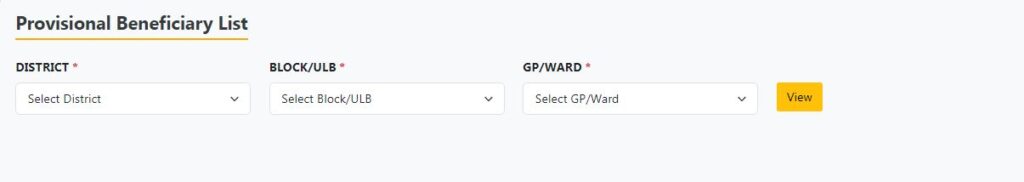
- Select your district, block/ULB, and then gram panchayat/ward from the dropdown menus.

- Click on View to display the list.
- Look for the rejected list column and click the PDF icon to download it.
- Open the PDF and search for your name, application ID, father’s/husband’s name, and rejection reason (e.g., “Incomplete documents” or “e-KYC not done”).
If you lack internet access, visit your nearest Gram Panchayat or Anganwadi center to check the list offline.
Steps to Check the NPCI Rejected List (for DBT Payment Issues)
If your payment failed due to bank-related problems (e.g., Aadhaar not linked, name mismatch, or dormant account), check the NPCI (National Payments Corporation of India) rejected list separately:
- Go to subhadra.odisha.gov.in.
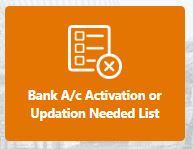
- On the homepage, navigate to the NPCI Rejected List section and click on Bank A/c Activation or Updation Needed List.
- Select your district, block/ULB, and GP/ward.
- Click View to see the list.
- Download the PDF to check details like your name and specific rejection reason (e.g., “Aadhaar not linked” or “Inactive account”).
Common NPCI rejection reasons include unlinked Aadhaar, name mismatches, multiple accounts, or pending e-KYC. To resolve, visit your bank with Aadhaar, passbook, and ID proof to update details.
How to Check Your Application Status
Before checking lists, verify your overall status to see if it’s approved, pending, or rejected:
- Visit subhadra.odisha.gov.in.
- Click on Application Status in the header.
- Enter your Aadhaar number and complete OTP verification via your registered mobile.
- The portal will show your status, including any rejection details.
If your application is rejected, you may need to reapply or fix issues like documents or e-KYC. For help, contact your local Common Service Centre (CSC) or the scheme’s helpline. Note that lists are updated periodically, so check back if needed.
FAQs (Frequently Asked Questions)
Here are some common questions people ask:
Q: What if the Subhadra Yojana website doesn’t open?
A: Try again after 5 minutes, clear browser cache (in Chrome settings), or use another browser. It could be busy.
Q: Do I need to pay or register?
A: No, it’s completely free and no login required. Just visit and download.
Q: What does “NC” mean in the list?
A: It probably means “Not Compliant” or incomplete. Check your form details and reapply.
Q: Can I check on a computer instead of mobile?
A: Yes, the steps are the same. Just use any browser.
Q: How often is the reject list updated?
A: The government updates it regularly—check every few days if needed.
Conclusion
There you go—now you know exactly how to check the Subhadra Yojana reject list online without any hassle. No more pain of waiting or traveling. Fix the issues, reapply, and get the benefits you deserve. If this helped, share with your family and friends.
Read More:
Subhadra Yojana 3rd Phase List Odisha (2025)
Subhadra Yojana 4th Phase Dates, Apply and Overview